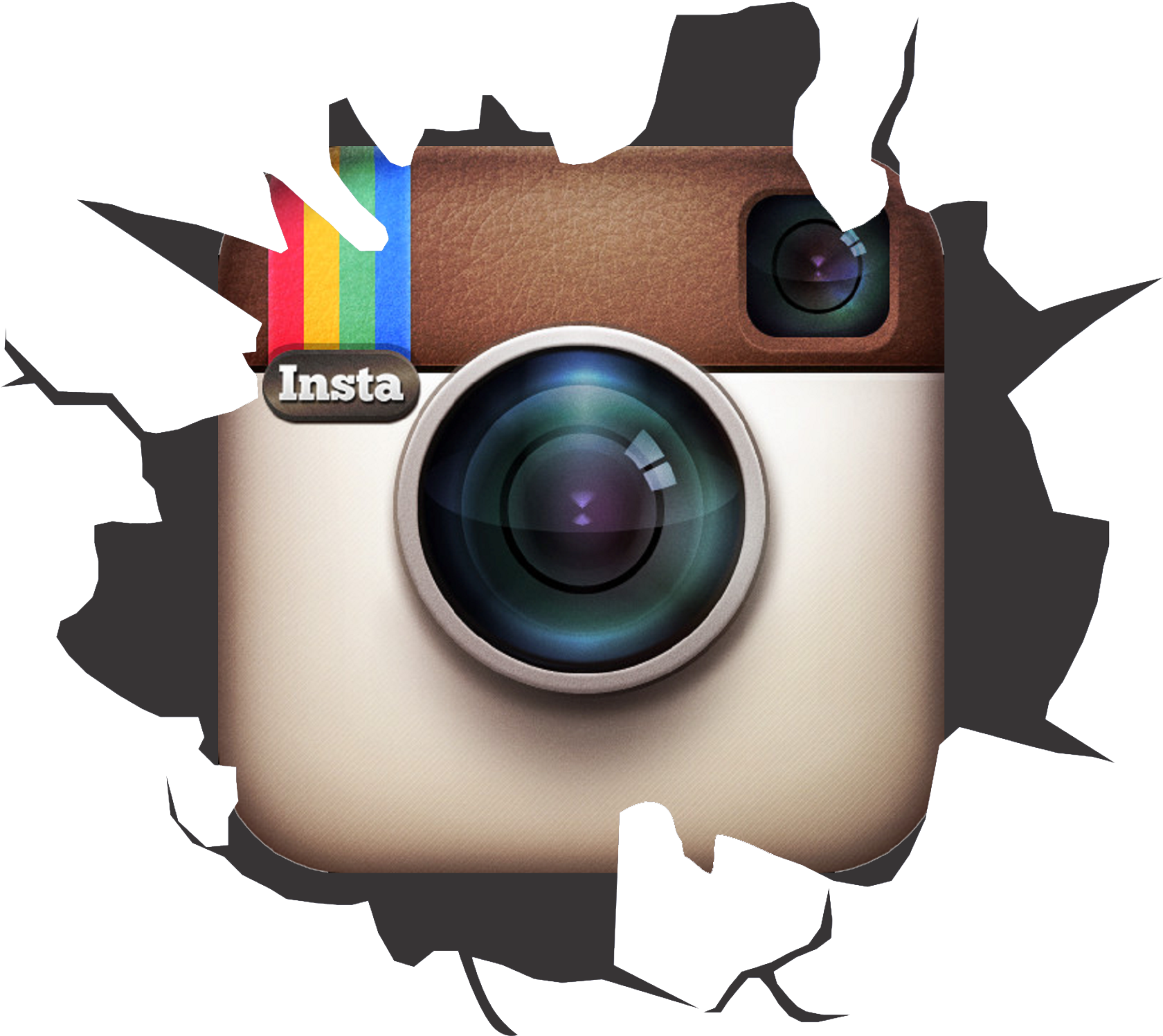In today’s digital age, social media has become an integral part of our daily lives. Platforms like Instagram offer a space for sharing moments, connecting with friends, and even conducting business. However, there may come a time when you feel the need to take a break from the constant connectivity. Whether it’s for a digital detox, personal privacy, or to focus on other priorities, freezing your Instagram account can be a useful option. This process allows you to temporarily disable your account, making your profile invisible to others until you choose to reactivate it. Understanding the benefits and implications of this action is essential before proceeding.
Steps to Temporarily Disable Your Instagram Account
Freezing your Instagram account is a straightforward process that can be completed in a few simple steps. Here’s a step-by-step guide to help you through it:
- Login to Instagram on a Web Browser: Instagram does not currently support account freezing via its mobile app, so you will need to use a web browser. Go to Instagram.com and log in with your credentials.
- Navigate to Your Profile: Once logged in, click on your profile picture in the top right corner to go to your profile page.
- Edit Profile: On your profile page, click the “Edit Profile” button next to your username.
- Temporarily Disable My Account: Scroll down to the bottom of the page, where you will find the option “Temporarily disable my account.” Click on it.
- Select a Reason and Re-enter Your Password: Instagram will ask you to select a reason for disabling your account from a dropdown menu. After selecting a reason, re-enter your password to confirm your action.
- Disable Account: Finally, click the “Temporarily Disable Account” button. Your account will now be hidden from public view and won’t be accessible until you choose to reactivate it.
Reactivating Your Instagram Account
Reactivating your Instagram account is just as easy as disabling it. Whenever you’re ready to return, simply log back in with your username and password. Here’s a quick guide to get you back online:
- Login with Your Credentials: Visit Instagram.com or open the Instagram app and enter your login details.
- Account Reactivation: Upon logging in, your account will be automatically reactivated. All your previous posts, followers, and activity will be restored as they were before you disabled the account.
- Review Account Settings: After reactivating, it’s a good idea to review your account settings and privacy options to ensure everything is as you want it. This includes checking your privacy settings, security settings, and any new features Instagram might have introduced during your absence.
Reactivating your account is immediate, and you can resume using Instagram just as you did before freezing your account. This process ensures that you don’t lose any of your data, making it a reliable option for those who need a temporary break.
Benefits and Considerations of Freezing Your Account
Freezing your Instagram account offers several benefits, but there are also some considerations to keep in mind:
Benefits:
- Privacy and Security: Temporarily disabling your account ensures that your personal information and activity are hidden from public view, enhancing your privacy and security.
- Digital Detox: Taking a break from social media can help reduce stress, improve mental health, and give you more time to focus on other important aspects of your life.
- Preservation of Data: Freezing your account means that all your posts, comments, and interactions are preserved and will be restored once you reactivate your account.
Considerations:
- Temporary Solution: Freezing your account is a temporary measure. If you need a more permanent solution, you might want to consider deleting your account entirely.
- Access to Features: While your account is disabled, you won’t be able to access any features of Instagram, including messaging and browsing.
- Time Limitations: There is no official time limit on how long you can keep your account disabled, but if you plan to stay away for an extended period, be aware that you might miss updates and changes on the platform.
By weighing these benefits and considerations, you can make an informed decision about whether freezing your Instagram account is the right choice for you. Whether you need a break for personal reasons or to enhance your digital wellbeing, this option provides a flexible and secure way to step back from social media.How to Freeze Your Instagram Account